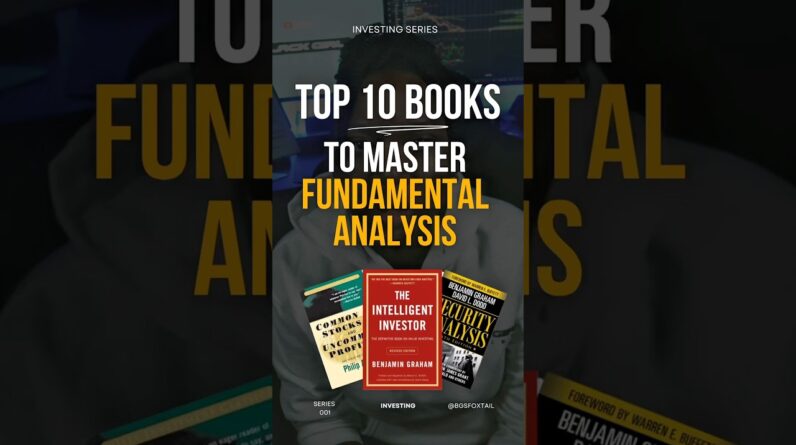Today’s Ninja Trader review will be give you an in depth guide to this fantastic piece of software.
Ninja Trader is one of the most common trading platforms around.
It started as a basic charting platform and has evolved into a one-stop shop for trading.
While it has a bit of a learning curve, once you master the ins and outs of Ninja Trader, you can make the platform sing.
Let’s jump in and see what it has to offer.
Contents
-
-
-
-
-
-
- Introduction to Ninja Trader
- The Charts
- Automation and Strategy Development
- Third-Party Add-Ons
- Costs and Considerations
- Support and Community
- Potential Drawbacks
- Conclusion: The Verdict
-
-
-
-
-
Introduction to Ninja Trader
Ninja Trader was founded in 2003, and over the years, it has transformed itself into an indispensable trading tool for many futures traders.
They currently offer several packages and add-ons that range from free (basic) all the way to a lifetime license, which gives you access to their order flow add-on to see the in-depth data behind the charts.
They also have many options regarding brokers and data that you can use to customize your trading experience.
The Charts
Most traders rely heavily on charts for their trending and execution.
Ninja Trader understands this, and that’s why it offers a charting experience full of customizability.
Here’s what you can expect from Ninja Trader charting:
- Multiple Chart Types: Ninja Trader provides a variety of chart types, including candlestick, bar, volumetric, Kagi, and Renko charts, to name a few. This allows the trader to display the price and volume information in any way that fits their eye.
- Drawing Tools: If you can think of it, Ninja Trader probably has it in terms of drawing tools. They have standards like Fibs and Pitchforks, but you can also add text, Risk/Reward, and localized Volume Profiles (if your subscription allows it).
- Customizable Layouts: Another benefit of the Ninja Trader Platform is the ability to create multiple layouts. Do you want an order flow layout for day trading and a longer-term layout for context? That’s not an issue. You can create a layout that includes charts, order books, market analyzers, and more so you can easily save and switch from one to the other.
- Market Analyzer: Get an at-a-glance view of market conditions with the Market Analyzer feature. It displays real-time data for multiple instruments, helping you spot trading opportunities You can keep it basic or add indicators and volume data so you can also see whatever you need with a quick look.
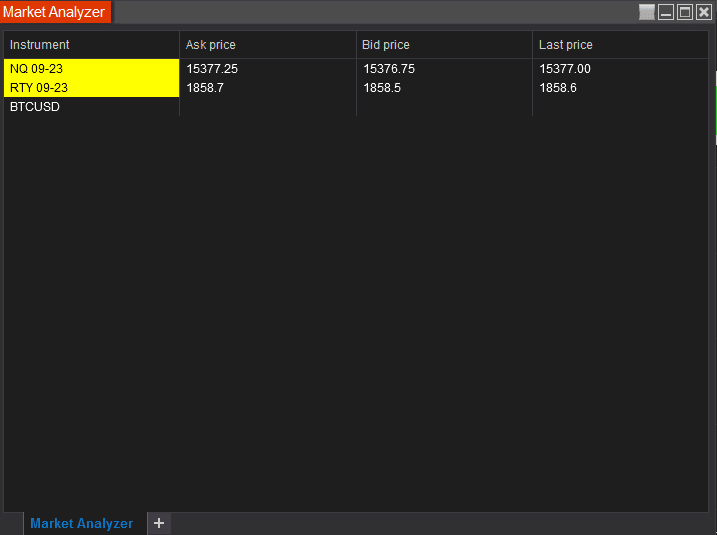
Automation and Strategy Development
Automation has been a buzzword in trading for several years, but with the advent of retail solutions, it’s with good reason.
Automating your trading can be a great way to keep you from self-sabotaging your trades.
Ninja Trader offers several ways to automate and test your strategy.
- NinjaScript: This proprietary scripting language set in C# lets you create custom indicators and automated trading strategies. Whether you’re a developer or a coding newbie, NinjaScript is designed to accommodate a wide range of skill levels with plenty of online resources available.
- Strategy Builder: If you feel that coding is beyond you or prefer something more visual, Ninja Trader’s Strategy Builder is the solution for you. You can simply drag and drop components to design your custom strategies without digging through code and debugging logs.
- Backtesting: Once your strategy is built, you will want to test it on historical data. Ninja Trader offers both Market reply, which includes bid/ask, and volume data or historical, which is just the price action. They offer an easy-to-use console to view metrics and optimize your strategy.
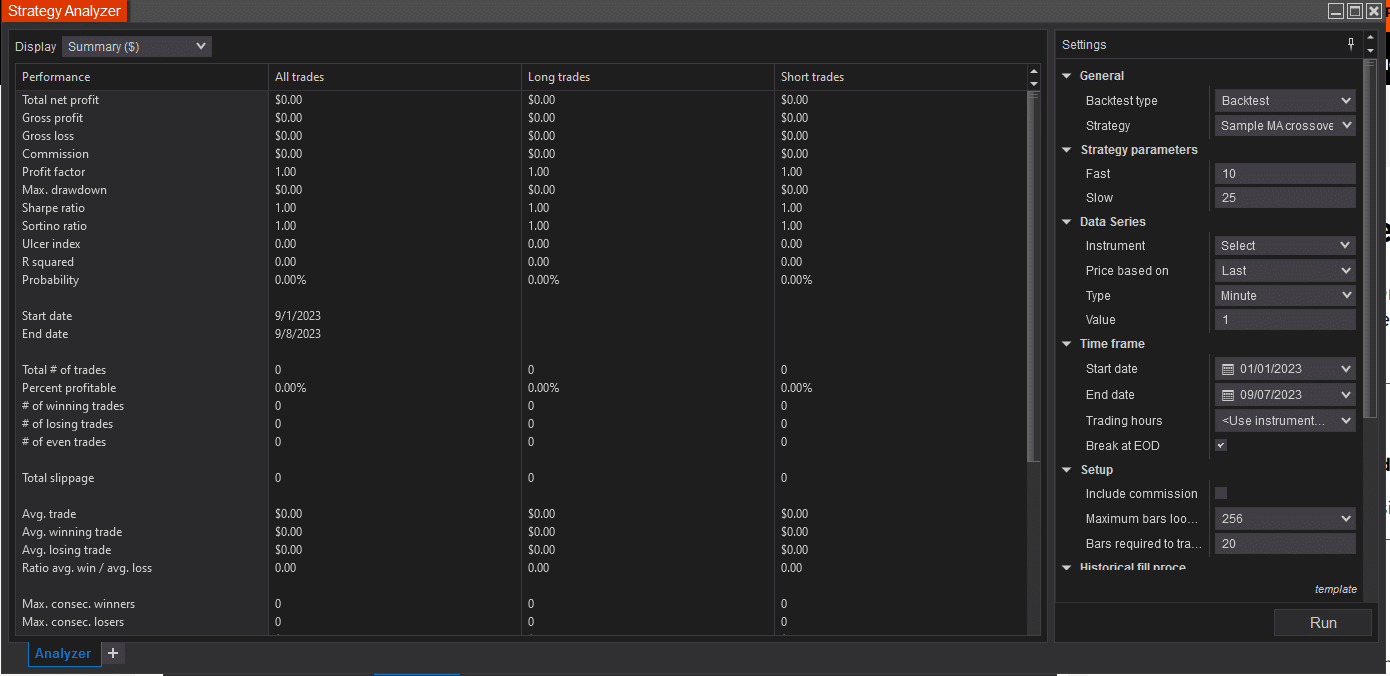
- Automated Executions: Once you’ve developed a winning strategy, Ninja Trader can execute trades automatically. Whether you’re trading futures or forex, Ninja Trader can automatically fire off and manage your trades per your strategy rules. You can even open multiple strategies at once and choose when to have them active.
Third-Party Add-Ons
In addition to all the customization above, Ninja Trader offers other users and companies the ability to develop and sell/give add-ons in the form of indicators, strategies, data types (what they call chart types), and more.
Users can easily import a zip file into their Ninja Trader platform, and they are instantly available.
This adds an entire other level of customization.
Costs and Considerations
While Ninja Trader offers robust features, some potential costs are associated with using the platform.
Ninja Trader operates on two primary pricing models: a free version and a subscription-based model.
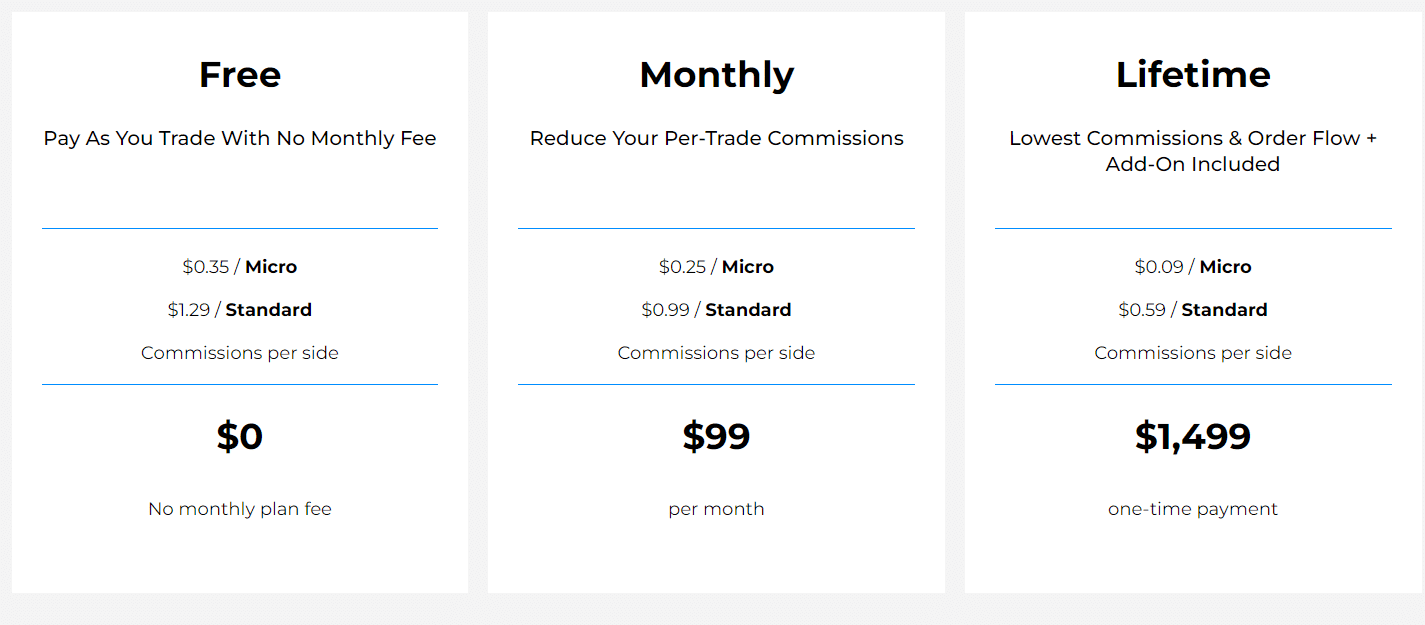
- Free Version: Ninja Trader offers a free version of its platform, which includes essential features such as charting and simulation trading. The free version is a great way to get acquainted with the platform without committing to a subscription.
- Subscription Plans: To access advanced features like live trading, automated trading, advanced charting, and cheaper commissions, you must subscribe to one of Ninja Trader’s paid plans. The monthly plan is a solid choice for most traders unless you need the order flow package. If that’s the case, the lifetime license is for you, but that is also the better deal by far.
- Data Feeds: One final thing to consider is that this price does not include data feeds. These are only for the use of the platform; you will need a data hook-up from your broker before you can see or trade live data. This is a common practice among most 3rd party charting platforms.
Support and Community
Ninja Trader also has a thriving community of traders who share insights, strategies, and experiences.
They also offer top-notch support for both technical and broker issues.
- User Forums: Ninja Trader’s user forums are a treasure trove of useful information. Here, traders discuss everything from platform tips to market analysis. It’s a place where beginners can seek guidance and support on many issues from other traders.
- Educational Resources: Ninja Trader offers many educational resources, including webinars, video tutorials, and documentation. These materials will help you get up to speed on the platform quickly.
- Brokerage Partners: Ninja Trader has established partnerships with a variety of brokerage firms, making it easy to connect to your trading account. They have also recently become their own brokerage, and in addition to ease of setup, they have extremely competitive rates and requirements.
- The Ecosystem: As mentioned earlier, the Ninja Trader ecosystem includes a wide variety of third-party tools and services. This ecosystem is a testament to the platform’s popularity and adaptability, and it’s a valuable resource for traders looking to expand their toolkit.
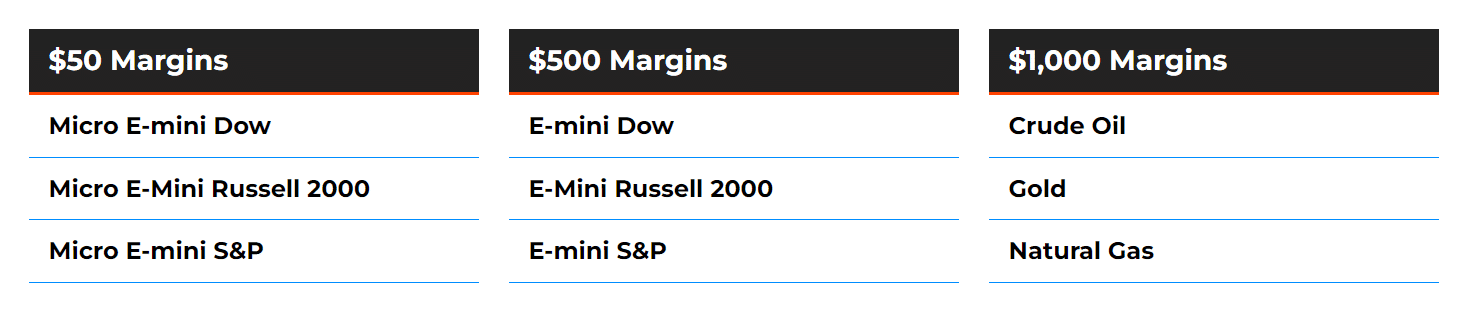
- Third-Party Groups In addition to the official avenues above, many third-party trading groups specialize in Ninja Trader Customization and tools. So, if the official documentation doesn’t have what you need, the odds of finding someone who can help you in one of these groups are also very high.
Potential Drawbacks
While Ninja Trader offers robust trading tools, there are some potential limitations to consider to see if it aligns with your trading objectives.
- Learning Curve: Ninja Trader’s comprehensive feature set can be overwhelming for beginners. If you’re new to trading or the platform, be prepared to invest some time into learning its intricacies.
- Costs: While the free version of Ninja Trader is a great starting point, access to advanced features and live trading comes with a price. Ensure that the subscription fees and data costs fit within your trading budget. Please be aware that these fees are not specific to Ninjatader; most futures platforms have these fees.
- Platform Stability: While Ninja Trader generally provides a stable trading environment, in times of extreme volatility, Ninja Trader may freeze for short periods.
- Limited Asset Coverage: Ninja Trader primarily focuses on futures and forex trading. If you’re primarily interested in trading stocks or options, you may need to consider whether the platform meets your asset coverage needs.
Conclusion: The Verdict
In the world of trading platforms, Ninja Trader stands out as a versatile and powerful option.
Its robust charting tools, automated trading capabilities, and active user community make it a compelling choice for traders of all levels and skill sets.
Whether you’re a day trader who needs volumetric bars or a novice algorithmic trader seeking to automate strategies, Ninja Trader offers features to suit your needs.
The platform’s flexibility and adaptability and its extensive ecosystem of third-party tools make it a solid choice for most traders.
There are some potential drawbacks; however, Ninja Trader’s learning curve and subscription fees may not be desirable for everyone.
It’s necessary to consider your trading goals, budget, performance, and preferred asset classes when evaluating whether Ninja Trader is the right fit for you.
Ninja Trader is an incredible platform that many traders rely on daily.
Its combination of innovation, adaptability, and support creates an environment where traders can thrive and grow.
Whether you’re an order flow trader, a charting enthusiast, or a trader seeking automation, Ninja Trader has something to offer you and your style.
We hope you enjoyed this ninja trader review article.
If you have any questions, please send an email or leave a comment below.
Trade safe!
Disclaimer: The information above is for educational purposes only and should not be treated as investment advice. The strategy presented would not be suitable for investors who are not familiar with exchange traded options. Any readers interested in this strategy should do their own research and seek advice from a licensed financial adviser.

Original source: https://optionstradingiq.com/ninja-trader-review/