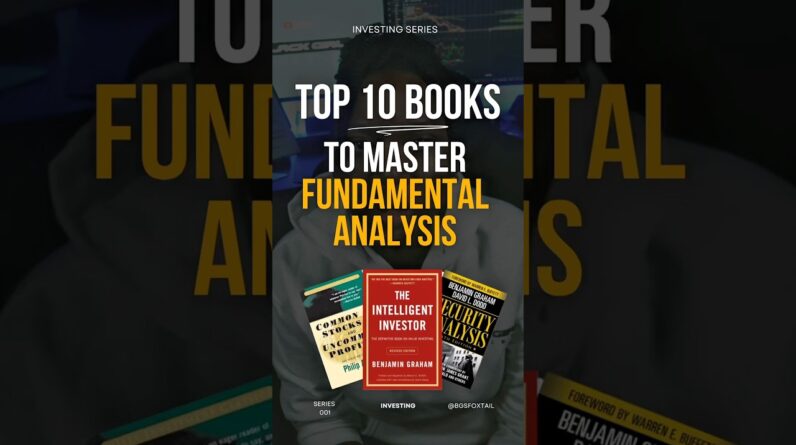Technical analysis is one of the most important tools that I personally use as a full-time trader in the stock market, so today I’m going to show you how I set up my chart analysis using Thinkorswim by TD Ameritrade in a step-by-step beginner walkthrough!
🔗 LINKS 🔗
📈 Patreon: Join my Patron list for live trade alerts, one-on-one consulting, & much more!
https://patreon.com/everythingoptions
🗣 Discord: Join my FREE, active Discord with over 3,000 members!
https://discord.gg/A7VHNFk
🧠 Options Trading Tutorials Playlist:
📱 Social Media:
Instagram: @gregtalksmoney
Twitter: @gregtalksmoney
TikTok: @gregtalksmoney
🔍 Resources:
Sign Up for TD Ameritrade: https://start.tdameritrade.com/select?entity=103
Download Thinkorswim Desktop App: https://www.tdameritrade.com/tools-and-platforms/thinkorswim/desktop.page
🏷 TAGS 🏷
thinkorswim,thinkorswim tutorial,thinkorswim setup,thinkorswim setup tutorial,how to set up thinkorswim,how to set up thinkorswim charts,thinkorswim chart setup,thinkorswim setup for beginners,thinkorswim step by step,thinkorswim chart tutorial,how to setup thinkorswim,think or swim,td ameritrade thinkorswim,td ameritrade thinkorswim setup,td ameritrade thinkorswim for beginners,how to set up td ameritrade thinkorswim,chart setup thinkorswim
⚠️ DISCLAIMER ⚠️
I am not a financial advisor. This video is for entertainment and educational purposes only. You (and only you) are responsible for the financial decisions that you make.