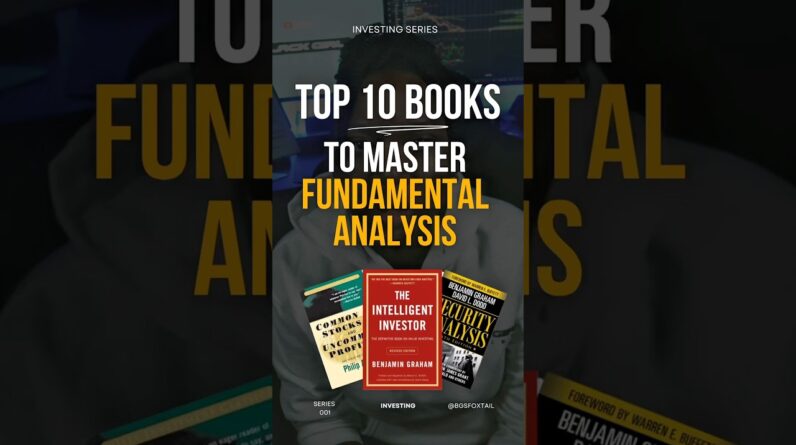In this video, I will be going over how to Add the Best indicators on the Webull desktop and phone app. These are step-by-step instructions from a blank Webull board. I will also go over each indicator I use as well.
Webull is the BEST trading app for beginners interested in stocks and options. It’s free and always updated with more tools and features. If you haven’t yet, give Webull a try.
(0:00): Intro
(1:30): Webull Desktop
(2:43): Adding Indicators On Webull Desktop
(5:48): Indicators On Webull App
(7:48): Outro
Get 2 FREE Webull Stocks (WAYYY better charts than Robinhood 😊📈👍🏾):
https://a.webull.com/i/BlackGirlStocks
🔶 Download Tiblio Now & Try Out Winning Options Trading Strategies Updated Every Hour. When you sign up using the link below, you will see the “FoxTail Discount” at checkout.
The first month will be 20% Off 💥🔥 (Only available to our squad) then it will be the regular $34.95 the following month. —- https://tiblio.com/?aff=BSNuWarucuVn5VqoT47Kk7
Click here to download Robinhood and claim your free stock:
https://join.robinhood.com/shaylan12
If you have any suggestions for future videos such as Penny stocks, Swing trading, Options trades, or fun vlogs, please let me know.
Thank you for your support, the best way to contact me is via social media.
——————— CONTACT ———————-
Email (Business): foxtailent20@gmail.com
Social Media
Twitter: http://www.twitter.com/team_foxtail
Instagram: http://www.instagram.com/foxtail_digital
#stockmarket #blackgirlstocks #robinhood #foxtaildigital #readingstockcharts #beginnertrader #startTradingStocks #Stocks2020 #stockcrash