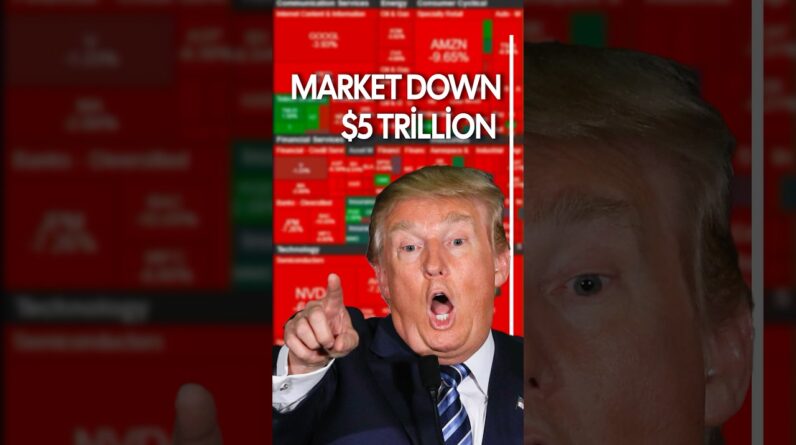In this post, we’ll discuss the best stock simulators that allow you to replay markets in order to study in your free time. We’ll cover the pros and cons of each, and best practices for how to use trading simulators.
Not All Stock Simulators are Created Equally
Generally speaking, you must enroll with a brokerage in order to use a simulator. There are plenty of these on the market. The problem with most of them is that they only allow you to simulate trades in real-time with the market during live trading hours.
This creates an issue for being able to learn. Not everyone is going to be able to “practice” trading at 9:30am EST each day of the week. Not only that, but it limits you to being able to practice your craft outside of normal market hours. Thus, the dilemma.
The Best Stock Simulators Allow Realistic Trading Outside of Market Hours
While not everyone can trade during working hours each day, many would love to learn in their spare time, like weekends. For this reason, we have narrowed our picks for the best stock trading simulators to only a handful that allow realistic market replay, on demand.
Think of it like a DVR for the stock market. You want to be able to replay and relive the market each day, each week, as though you were trading during live markets.
For each simulator, we’ll discuss the following criteria:

Benefits of a Simulator with Realistic Replay
Too often you hear gurus and internet personalities decrying the uselessness of simulators in trading. “You don’t experience the real emotions of trading,” they say. And they are likely right about that in some ways. But the unfortunate damage of this advice is that it has led to the demise of many, many traders in the long run.
Here’s why.
As we’ve written about before, stock simulation and the ability to replay the market is one of the fastest and most reliable ways to self-sufficiency. What do we mean by this?
Educators and gurus have their own style of trading. Typically, they have “made it” in the market and are consistently profitable. Understandably, they no longer have a need for a simulator or replay engine because they’ve found their niche and exploit it day in and day out in the markets.
New Retail Traders Need to Find Their Setup in a Simulator
However, as an aspiring trader in year 1-5 of your career, you really have only a few objectives.
- Learn as much as you can, as efficiently as you can.
- Settle on one or two strategies that you have discovered a high probability of success with.
That’s it!
Once you’ve found your strategy, it’s all a matter of hammering that setup every time you see it.
The problem with most retail traders is that they want to follow a guru into trades, but have no idea what to expect once they’re in that trade. That’s where the best stock simulators can help.
“There are those who think they are studying the market–what all they are doing is studying what someone has said about the market…not what the market has said about itself.”
Richard D. Wyckoff
How the Best Stock Simulators Can Help
While simulation doesn’t “train” your emotions for the inevitable price swings and drawdowns that inexperienced traders will face, it will train your mind to expect patterns. This, in turn, is a huge boon to your confidence when trading real money.
Think about it this way: would you rather send in a military force to accomplish a mission who had practiced the mission in a mock environment every day for 3 months? Or, would you rather send in a squad of soldiers with no idea what the setting looked like, no idea where support would come from, no idea who the enemy looks like?

You see, simulation is about training your chart eye to see a pattern, test its outcome, and study all the subtle nuances of multiple variations that you encounter. There is no faster, more efficient way to learn to trade.
That being said, let’s take a look at four of the best simulators on the market that allow stock market replay, in no particular order.
DAS Trader Pro Stock Simulator with Replay
DAS is a fantastic trading platform geared towards active retail traders. They pride themselves on very stable software and fast execution. As day traders ourselves, we can vouch for the quality of the trading platform. It does what it says it will do.
As part of your subscription with DAS, which can be a bit pricey, you can opt into simulated trading, and replay trades.
In order to replay trades, you have to choose this feature in one of the menu options, then go into replay mode. This is the box that pops up:
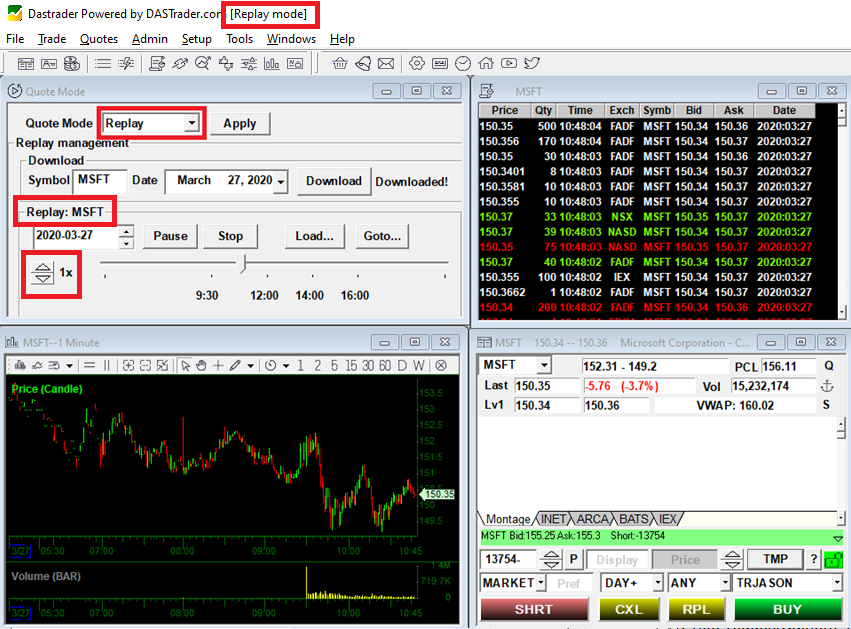
Notice here that you can toggle the “Quote Mode” between replay or real-time. Once you’re in “replay” mode, you will have to choose a single ticker and then download it. Once the symbol is downloaded for the specific date that you choose, you can then manipulate the stock according to your needs, just like a DVR.
Keep in mind that at time of publication DAS does not yet have the ability to see the Level 2 in replay mode, and you can only trade a single ticker at a time.
DAS Replay Pros
- Realistic price action
- Simulation in a real platform
- Ability to make trades
- Hotkeys
- Time and Sales data
- Historical data
- Multiple replay speeds
- Pre-market and After-hours replay
DAS Replay Cons
- Only one ticker at a time
- No live historical scanners
- No Level 2
- Expensive
- Cannot trade live while in replay
- Equities only depending on broker
DAS Trader Replay Summary
While DAS is a great trading platform for professional traders, it is really expensive as a market replay engine. In addition to the DAS fees, there is no way to see what was hitting the scanner on the day you are trying to replay. You must generate trade ideas from other historical market scanners, like trade-ideas.com.
If you are simply looking to replay a single ticker at the end of the day, this might be useful for you. However, if you’re looking to practice trading in your free time in a realistic market environment, DAS is very limited.
ThinkorSwim OnDemand Stock Simulator with Replay
Another of the best stock simulators with replay is a product from TDAmeritrade. It is called ThinkorSwim OnDemand. Like DAS Trader Pro, you must change the operating mode of the trading platform to be able to use it.
Despite this, like DAS Trader, if you are familiar with the platform as a ThinkorSwim user, it might be useful for you.
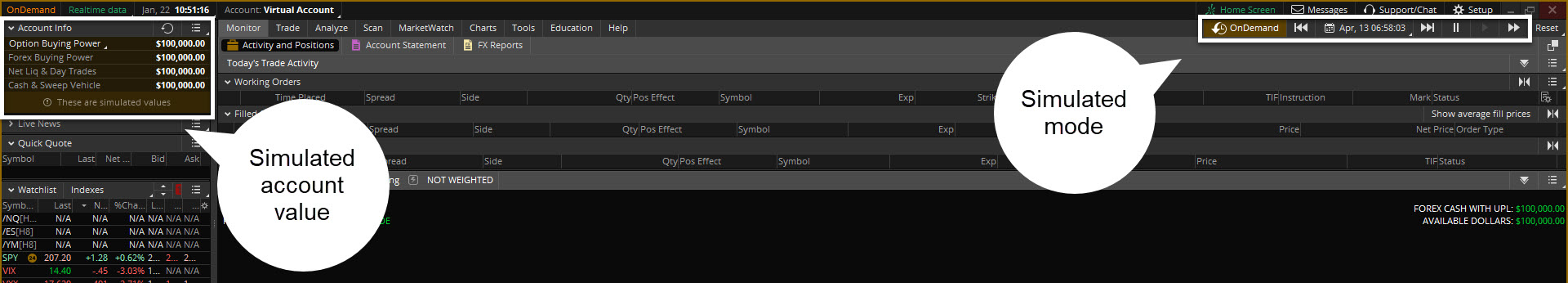
ThinkorSwim actually allows you to trade with stocks, forex, futures, and options. Unlike DAS, it has a historical scanner that replays with the simulator. It also has Level 2 data, and tick by tick replay.
If you want to use this platform, it is free. However, you must have a brokerage account with TDAmeritrade in order to qualify.
TOS OnDemand Pros
- Realistic price action
- Multiple assets available
- Scanner
- Level 2 Replay
- Time and Sales
- Simulated trades
- 10 years of data
- Pre-market and After hours data
TOS OnDemand Cons
- Some lag in data feed
- Inability to trade live while in replay
- Inaccessible to non-TD brokerage clients
- Not web-based
ThinkorSwim OnDemand Market Simulator Summary
All in all, if you are a TDAmeritrade brokerage client, OnDemand could be a good option. It provides many different tradable asset classes, and it also allows you to use historical scanners as well. This allows you to practice as though you were present in a live trading environment.
Despite the pros, some users have reported slowness in the application. Like DAS, you cannot use your TOS charts during live trading while having OnDemand going at the same time.
TradingView Stock Market Simulator with Replay
TradingView is widely used for its dynamic charting platform. Having gained huge market share in recent years, they now serve millions of traders.
Tradingview is different from ThinkorSwim in that it isn’t tied to a single brokerage. More like DAS, TradingView has a handful of brokers that integrate with its API in order to place trades through the application. You can place trades through crypto exchanges like Gemini, or other brokerages like Tradestation, etc.
When it comes to replay and simulation, Tradingview offers two choices. You can either simulate in a realtime market environment through paper trading, or you can use their “rewind” in order to set a stock to a certain day. Here’s what it looks like on the chart:

While this is a “replay,” it is only viewable as bar by bar. For that reason, it might be difficult to examine the way bars are forming in real time. It’s also important to note that data only goes back so far depending on your data subscription. With the premium account and Nasdaq subscription, only about 1.5 months of 1 minute data is available.
Tradingview also will not allow you to replay multiple charts or time frames. So, you’ll find yourself replaying the minute chart of a ticker while the other time frames remain in present time.
TradingView Replay Pros
- Widely used and loved charts
- Fast entry to replay mode
- Replay while watching other stocks
- Simulated trading
TradingView Replay Cons
- Only allows bar-by-bar
- No multi-timeframe sync
- Limited history
- No Level 2
- No historical scanner
TradingView Market Replay Summary
Of all four choices, Tradingview stock simulator with replay is the most basic. It doesn’t allow realistic price action like the other three. It also won’t help with reading Level 2 or Time and Sales.
For all intents and purposes, if you just want to do bar-by-bar analysis, it works pretty well, but that’s about it.
TradingSim – One of the Best Stock Market Simulators w/ Replay
The last simulator we will review today is our own product, TradingSim. TradingSim has been around for over a decade and is one of the best niche simulators and replay engines on the market.

One of the positives of TradingSim is that it is web-based and accessible no matter what brokerage you use. As one of the best stock simulators for backtesting, it has over 3 years of intraday data. Unlike the other platforms, you don’t have to toggle replay on or off. It’s like a DVR that is always ready and waiting for you to push play.
TradingSim also offers realistic Level 2, time and sales, simulated buying and selling, and analytics.

The Importance of a Historical Scanner
What really sets TradingSim apart from the others is its scanning engine. This allows you to scan for market gainers, float criteria, market cap, gap percentages, and more. The best part is that this is available for every single historical market day available in the application.
If you want to practice a strategy and backtest it over 3 years of data, you can do this with the scanners, then test your results in the analytics.

Data is available for premarket and after hours, or you can turn those off in order to hide them. Easily create watchlists, choose from over 100 indicators, and view multiple charts.
TradingSim Pros
- Standalone application
- Web-based
- Scanning engine with filter
- Simulated trading w/ multi-order types
- Level 2 replay
- Time and Sales
- Pre and post-market trading
- 3+ years data
- Tick by tick
- Futures or equities
- Post trade analytics
- Hotkeys
- Trade multiple stocks
TradingSim Cons
- No live market data
- No Forex or options
- Might be addictive
TradingSim Market Replay Summary
Because TradingSim isn’t a brokerage-based chart platform, its focus is strictly upon creating a replay for the market. For this reason, it is a very niche product for traders who are serious about backtesting and studying historical market environments in their free time.
TradingSim offers a wide range of features that most will find accomadating, whether its the indicators, the charting tools, the scan filters, and more. The only downside is that TradingSim doesn’t offer realtime data for traders wanting to trade from its charts in a live environment. Data is downloaded at the end of each day and processed for replay by 5pm EST.
The Four Best Stock Simulators with Replay Conclusion
We hope this helps in your search for a market simulator with historical replay. Not all the simulators are created equally, but all offer different value points.
If you’d like to take TradingSim for a test-drive, feel free to sign up for our 7-day free trial. It’s a great way to get your feet wet and get a feel for how the simulator works.
Reach out to us if you have any questions at support@tradingsim.com.
The post The Best Stock Simulators with Replay in 2022 – Which is the Best? appeared first on – Tradingsim.
Original source: https://tradingsim.com/blog/the-best-stock-simulators-with-replay-in-2022/